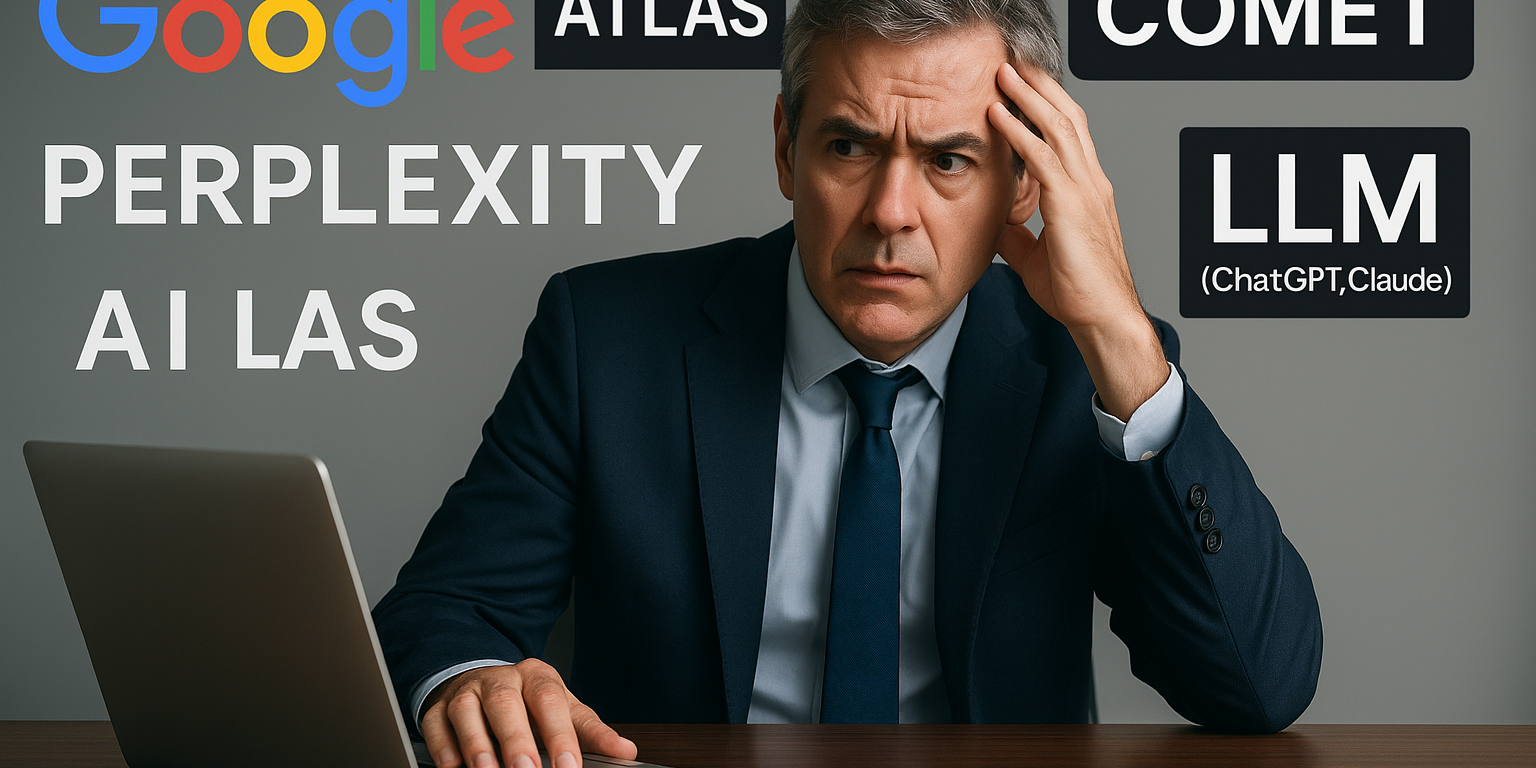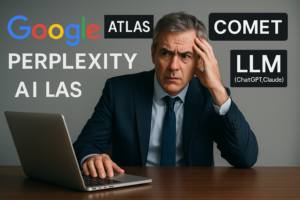AI Search: Strategic Showdown Atlas vs Comet vs Perplexity vs LLM vs Google
AI Search : Introduction
AI Search:
We’ve crossed a threshold. We’re no longer just jumping from tab to tab or tossing search queries into the void.
The browser, once a passive gateway, is becoming an active agent. One that doesn’t just display, but participates. It filters, compares, simulates, summarizes. It helps us think.
We are entering the age of cognitive navigation. A new era where search is no longer about access, but about orchestration. And in this emerging intellectual battlefield, six major players are fighting for dominance, each representing a fundamentally different take on what assisted intelligence should be:
- Traditional browsers (Chrome, Safari, Edge…) – empty frames for content.
- Google Search – the algorithmic king of clickable popularity.
- Perplexity (classic mode) – a fast, source-backed summarizer.
- Comet – an action-based intelligence layer built on top of search.
- Atlas by OpenAI – a precise, research-focused AI agent.
- LLMs in browser mode (ChatGPT, Claude, etc.) – versatile, generative, yet shallow.
This article offers a deep comparative analysis, far beyond surface features or marketing slogans. The goal? To build a strategic decision-making framework – so users can understand, not just how to use these tools, but when and why to use them.
Why This Comparison Matters
Because cognitive tools are changing. And most professionals — even the ones knee-deep in digital strategy — still conflate three very different things:
- Tooling (what the software does)
- Posture (how the user interacts with it)
- Strategic capacity (what the tool enables)
We confuse Perplexity with a smarter Google. We mistake Comet for a fancy browser with tabs. We see Atlas as just another competitor in the AI agent race.
These are not UI alternatives. They are mental models in disguise — and using the wrong one leads to bad questions, shallow thinking, and poor outcomes.
That’s why we need a grid. Not just a feature list, but a cognitive map. A way to visualize how these tools shape decisions, thinking, and ultimately, strategy.
This isn’t just about UX. It’s about cognition under pressure.
AI Search: Strategic Comparison Grid
| Feature | Traditional Browser | Google Search | Perplexity Classic | Comet (Perplexity) | Atlas (OpenAI) | LLMs + Browser (GPT, Claude…) |
|---|---|---|---|---|---|---|
| Interface Type | Passive | Semi-active | Reactive | Agentic | AI research agent | Conversational |
| Live Data Access | Manual | Links | Yes | Yes | Yes | Sometimes (browser mode) |
| Automated Summary | No | No | Yes | Yes | Yes | Yes (prompt-dependent) |
| Multi-Source Comparison | Manual | Manual | Partial | Yes (multi-tab logic) | Yes | Limited, unstructured |
| Scenario Simulation | Impossible | Impossible | Minimal | Yes | Yes | Prompt-dependent |
| Task Automation | No | No | No | Yes | Yes | Yes (code, text, etc.) |
| Contextual Memory | No | No | Weak | Medium | Long (via GPT-4o) | Varies by model |
| Output Style | None | Link list | Summarized with sources | Actionable synthesis | Targeted synthesis | Generated text |
| Cognitive Posture | Browsing | Searching | Summarizing | Strategic structuring | Focused investigation | Dialogical |
| Best For… | Accessing websites | Finding URLs | Quick understanding | Decision-making | Exploratory research | Writing / Brainstorming |
Analyse détaillée
1. Comet (Perplexity)
Core strength: a strategic simulation engine with multi-tab orchestration
Comet is not a browser in the traditional sense. It’s a cognitive operations layer — a thinking assistant that doesn’t just retrieve information but reshapes how you engage with it. It allows users to open multiple live sources in parallel, extract structured data automatically, consolidate insights into dynamic tables, run comparisons, simulate strategic outcomes, and even take action across the open web.
Need to fill a form, scrape structured inputs, write and test code, or synthesize market signals from conflicting documents? Comet does it. But its real innovation lies elsewhere: in how it reframes your cognitive posture.
This is not about browsing. This is about arbitrating. You don’t search; you command. You don’t read passively; you build structured judgment. You don’t surf pages; you orchestrate strategic intent across them. Comet forces a shift — from passive consumer to deliberate decision architect.
It turns scattered information into coordinated insight. It pushes users to think like strategists, not just seekers. In the age of information overload, that shift is non-trivial — it’s fundamental.
Typical use case:
“Compare five competitors’ pricing strategies across their SaaS tiers. Extract key differentiators in a structured table. Identify inconsistencies or anomalies. Then propose two differentiated positioning strategies based on those pricing tensions.”
2. Atlas (OpenAI)
Core strength: focused research agent
Atlas is still early-stage, but it’s already shaping up as a serious contender for strategic intelligence work. It lets users launch targeted research prompts, automatically scans multiple live sources, extracts key points, synthesizes them, and delivers a clean, cited report — all within a refined, professional-grade interface.
It’s not a search engine. It’s a research assistant with editorial discipline. Atlas doesn’t just fetch answers; it curates structured insight. The output isn’t a loose list of links or summaries — it’s a compact, readable, and logically organized document with clear positioning and added perspective. It’s built for professionals who need to brief fast, not browse forever.
That said, its approach is linear by design. No tabs. No multi-stream analysis. No live interface interactions. One question equals one deep dive. You can’t chain steps or simulate scenarios across tools. Which means: Atlas is powerful for precise, standalone queries — less so for open-ended exploration or complex decision flows.
Think of it as a strategic microscope, not a cognitive command center.
Typical use case:
“What’s the current state of AI agentic browsing tools? Build a concise, sourced report outlining key players, models, and trends.”
3. Perplexity classique
Core strength: speed, sourcing, and clarity
Perplexity is the go-to companion for professionals who need fast, accurate, source-backed answers. In seconds, it delivers crisp, well-structured summaries that point clearly to identifiable references. It’s perfect for scanning a topic, brushing up on unfamiliar concepts, or getting a quick, trustworthy explanation — without drowning in tabs.
But that speed comes at a cost.
Perplexity operates in a single-thread logic. It doesn’t confront ideas, doesn’t cross-analyze, doesn’t simulate outcomes. It answers what you ask — and nothing more. It won’t challenge your framing or reveal blind spots. There’s no sense of iteration or multi-angle thinking.
It doesn’t work with the data; it serves it. It doesn’t build — it responds. That makes it less a cognitive partner than a high-performing summary engine. Brilliant for clear, well-formed questions. Limited when the thinking needs to evolve.
Typical use case:
“What is the difference between AGI and ASI?”
4. LLM avec navigateur (GPT, Claude…)
Core strength: creative range, flexibility, ideation
On paper, these models promise the world: content generation, code execution, scenario simulation, idea expansion, and — with browser mode — live web access. But in practice, that promise often fragments. Browsing is slow, unreliable, and at times broken. The sources cited are frequently vague, outdated, or unverifiable. For deep research or high-stakes market analysis, that’s a problem.
Where they truly shine is in creative exploration. Need to draft a keynote, sketch out a product strategy, or riff on positioning angles? They’re unmatched at turning foggy ideas into something coherent. Their value lies not in hard facts but in framing, articulation, imagination.
They’re less research agents, more thought accelerators — ideal for turning intuition into words, not for sorting real-world data into decisions. The moment you need verification, structure, or actionable comparisons, the cracks show.
Typical use case:
“Write a first draft of a keynote on AI disruption in retail, using 3 recent case studies.”
5. Google Search
Core strength: raw reach and index depth
For most people, Google is still the front door to the internet. Nothing rivals its breadth — every article, forum thread, PDF, database, and video is just a query away. It’s the digital map of everything.
But that raw power comes with cognitive friction. Google doesn’t think with you. It doesn’t understand what you’re trying to decide. It ranks based on popularity, not relevance to your strategy. You’re navigating its logic, not your own.
Every click is a solo decision. Every result opens another rabbit hole. There’s no synthesis, no structure, no hint of arbitration. You’re on your own in a jungle of links. It’s not a partner — it’s a gatekeeper to a chaotic library.
Google remains essential — but unforgiving. It expects clarity, precision, and already-formed questions. If your thinking is fuzzy, it won’t help you sharpen it. It assumes you already know what you’re looking for and why.
Typical use case:
“Pricing B2B SaaS benchmark 2024”
6. Classic Web Browser
Core strength: universal access
A traditional browser doesn’t guide, filter, or assist. It doesn’t suggest, summarize, or structure. It’s a blank shell — a neutral container designed to go anywhere but never intervene. No AI, no memory, no recommendations, no friction.
In short: everything depends on you.
You must know what you’re looking for, where it lives, how to access it, and how to use it once found. It’s a tool for execution, not cognition. It won’t help you frame the right question or decide what matters — it just opens the door.
That neutrality makes it indispensable for task-driven workflows: accessing a corporate dashboard, filling out tax forms, logging into SaaS apps, or pulling data from a proprietary database. But the moment the objective becomes strategic, exploratory, or ambiguous, the browser becomes a blunt instrument — a doorway to information overload.
Typical use cases:
Reading an article, opening multiple tabs on the same site, filling out online forms, logging into business tools, managing bank accounts, accessing secure portals or dashboards.
Conclusion: The Real Framework Is You
No tool will think for you.
But each one exposes how you think — your shortcuts, your blind spots, your defaults. They act as cognitive mirrors. Sometimes flattering. Often brutal.
Looking for speed without sacrificing precision?
Perplexity is your go-to. It condenses fast, cites cleanly, and delivers quick clarity. A frictionless cognitive boost.
Need to compare, decide, or simulate in complex terrain?
Comet turns into a strategic simulator — not just a responsive agent, but a true partner in structured decision-making.
Want to explore the web’s raw surface area?
Google remains unmatched in scope. But it leaves you alone in the jungle. It shows you everything — and nothing at the same time.
Trying to test a hypothesis or unpack a complex topic in one shot?
Atlas gives you a surgical lens — focused, sourced, insightful. It’s made for dense, one-off analysis.
Looking to write, code, imagine, reframe, or verbalize a blurry idea?
GPT, Claude, and peers are formidable creativity engines — as long as you stay aware of their limits and guardrails.
The risk isn’t in picking the “wrong” tool.
It’s in pretending they’re interchangeable. They aren’t.
Each of these systems reflects a different cognitive architecture. Different intentions. Different use cases.
Confusing them — or flattening their roles — is the real threat to your strategic clarity.
This isn’t a battle of tools.
It’s a battle of mental postures.
Further Exploration
-
-
Discover: AQM – Asymmetric Questioning Model
“The next strategic skill? Learning to question a browser the way you’d interrogate a brain.”